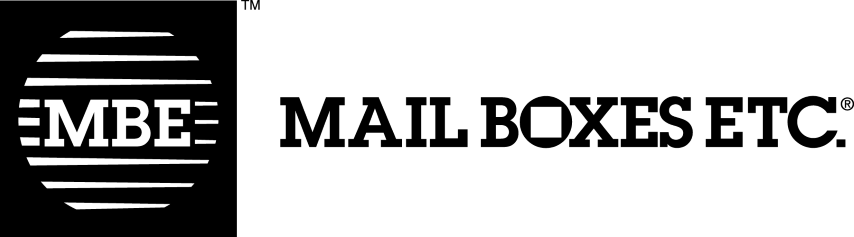User Guide
e-box® User Guide
We welcome you to e-box by Mail Boxes Etc., a reliable and efficient service for shopping online. e-box provides you with a U.S. address that you can use for online purchases.
Below is a step-by-step guide on how to get started with your first order and important things you should know before using e-box.
To get the most out of the service, take a few moments to also read the Frequently Asked Questions on our website www.mbe.ky/e-box.
Before you begin
- Make sure you can sign in to your e-box account via our website www.mbe.ky/e-box. This is where you will monitor the status of your packages, upload invoices for customs, among other features.
- Download the e-box app to your mobile device from the App Store or Google Play to receive real-time notifications, view package status and make payments from the app.
- Get to know your CBY#! This is the most important piece of information you will need to ensure your orders are processed without delays. You must include it in the shipping address of all your orders.
Using e-box
A step-by-step guide to making sure your packages arrive without unnecessary delay and that you pay the correct amount of import duties.
- Place an order with your online vendor. Include your CBY# anywhere in the shipping address.
- Save the invoice in your files as a pdf. You will need this later. Check that the invoice is Customs compliant. Non-compliant invoices will be rejected by Customs. See FAQ section for information on acceptable invoices.
- Look out for a shipping confirmation email from the vendor informing you that your order is on the way, or log into the seller’s website to view your Order Status. You will be provided with a tracking number. Check if the vendor shipped your entire order in one box or if they have split your order into more than one package. This affects how you will declare your imports for Customs.
- Once your order is received in Miami, the package will appear in your Packages list in e-box. If the status is Missing Value, you must upload the invoice for the package to ship to the Cayman Islands. Do not email the invoice to us, you must upload it to e-box because this is your declaration to Customs. To be accepted by Customs, the invoice must meet certain criteria, otherwise it will be rejected. The invoice must:
- be the official receipt from your vendor saved as a pdf, jpg or png file.
- be legible (screenshots, pictures and low-resolution files are not accepted)
- show the vendor’s name
- show the purchaser/customer name (cash register receipts excepted)
- show the order date and order number
- show itemized descriptions and purchase prices
- show shipping fees and total
- Enter the exact USD value of the contents of the package, do not round to the nearest dollar. Include any shipping charges in the value but omit any tax. It is important to make an accurate declaration to Customs to avoid an overpayment of duty or delays due to manual inspections. See more about this in the FAQs.
- If the vendor has split your order, you should upload the complete invoice but declare only the value of what is contained in that particular package, even if there are more items in your order shipping separately. You can find this information on your vendor’s website Order History or the shipping confirmation email. On the invoice, you are encouraged to highlight or otherwise indicate what you are declaring but do not cross off any items.
- Once your invoice has been approved for clearance, the package status will change to Processing in Miami indicating that there is nothing further required from you unless we contact you.
- Once the package leaves our warehouse, the status will change to In Transit and begin its journey to you. It will take an estimated 5-7 business days to be transported, cleared through Customs and available for release to you. Our system will automatically notify you that the package is In Customs and once cleared that it is Available for Pickup or Delivery. You can also track your packages via our E-box Web system online or IOS/Android mobile app.
- Once a package is “Available for Pick-up or Delivery”, you will be able to pay for it online and collect in-store or add your delivery address for home delivery.
Using the Pre-alert Feature for Expedited Processing
To get the most out of your e-box service, you can pre-alert us of your expected orders. This means that you will enter the information of a package that you are expecting which enables your package to be validated automatically once it arrives at the Miami facility, making the processing quicker. Pre-alerts are optional; your packages will still be handled through our regular process if you don’t create a Pre-alert.
To pre-alert a package, you will need the invoice and tracking number. Click on Pre-alert a New Package in your e-box account. Enter the requested information, upload the invoice and then click Submit. As soon as your package arrives at our facility in Miami and the information matches, your package will be processed, and it will be included on the next shipment.
Important! Read before creating a Pre-alert
- If the vendor shipped your order using FedEx or USPS, you can skip the Pre-alert because their tracking numbers are not currently compatible with our Pre-alert system.
- You must submit your pre-alert at least 1 business day before your package is scheduled for delivery. If your package is out for imminent delivery, do not create the Pre-alert.
- If you are asked to upload the invoice again it means that there was a problem with the Pre-alert and you will need to comply in order for your package to ship.
Important Information about Insurance, Unclaimed Packages and Import Duty
– Your packages are insured up to US$100.00
– Our Miami warehouse will store packages for up to 60 days and mail for up to 30 days, after which they are discarded and cannot be recovered. If you are missing an item, please contact our customer service team for assistance without delay.
– Once your packages are Available for Pick-up from your MBE Centre, you have 30 days during which to collect or take delivery. After this, the package will be discarded or surrendered to Customs.
– All packages are subject to customs clearance. Import taxes and duties will be determined by the Customs Department in accordance with the local Tariff Law. Please see our FAQ for a helpful guide on commonly imported goods.
See the Terms & Conditions of services for more details.
Physical & Postal Address
When you open your e-box, you can immediately start shopping using the address and account number provided via email.
Your physical address is the following:
First & Last Name
2250 NW 114th Ave
Unit 1Y CBY XXXX (Account number provided in email)
Doral, FL 33192-4177
Note: You may omit -4177, Miami can be used in the place of Doral, your CBY# may appear anywhere in the Ship To address.
MBE also provides you with a Postal Box Address:
First Name and Last Name CBY XXXX
PO BOX 029011
Miami, FL 33102-9011
Important note: We offer Ocean Shipping service for large items. The address for ocean shipping is different than the address for e-box air shipping shown above. Please visit www.mbe.ky/ocean-ship for more information.
We urge to you to read the Frequently Asked Questions in order to get the most out of the e-box service and be able to anticipate your shipping and duty fees.
For assistance, contact a member of our team at (345) 745-1400 or [email protected].